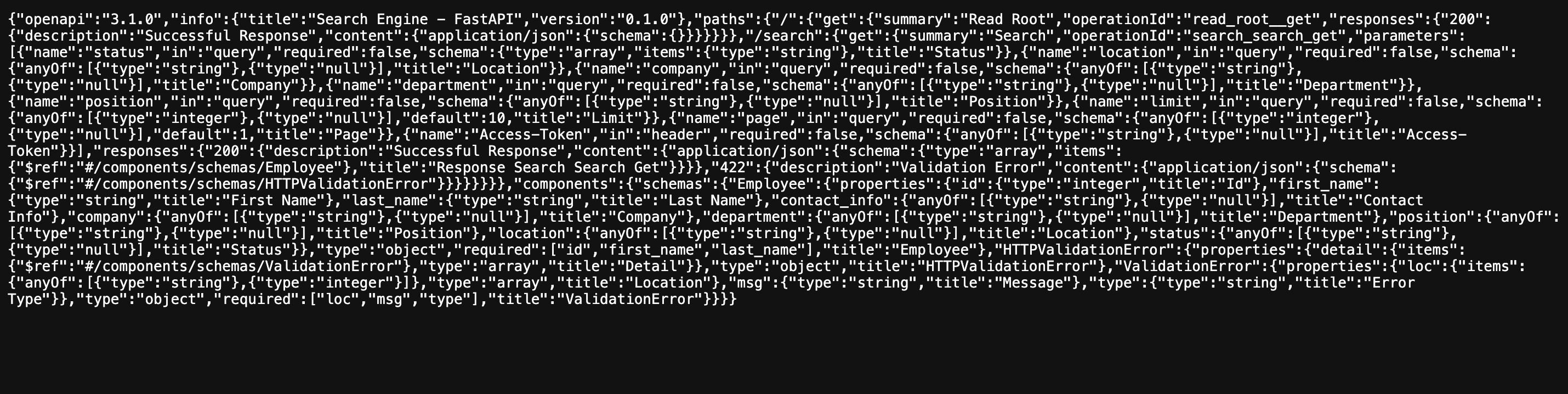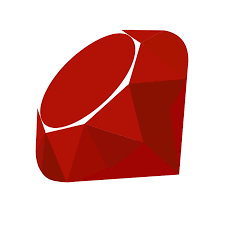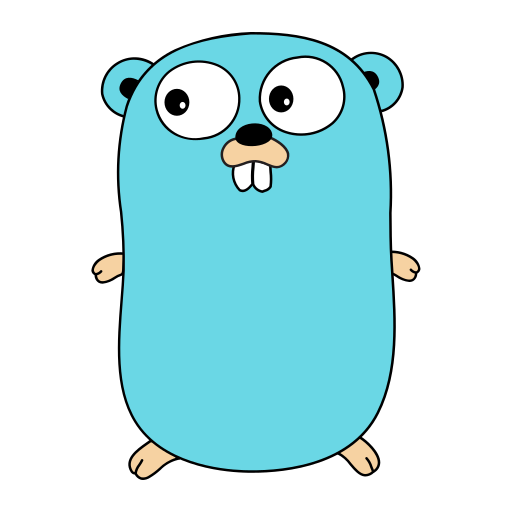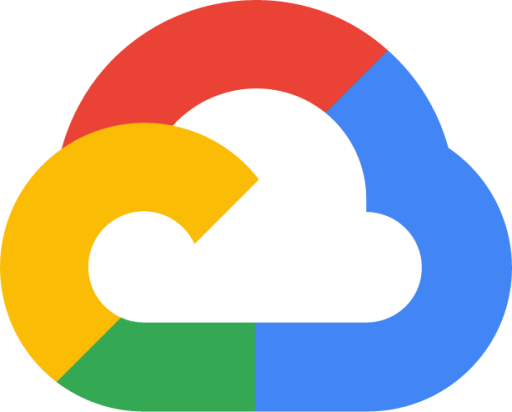The demo project which is used FastAPI as a backend service.
Source Code: https://github.com/lpthong90/fastapi-search-engine
Search Engine - FastAPI
The project is a simple microservice which populates the employee search directory for a HR company.
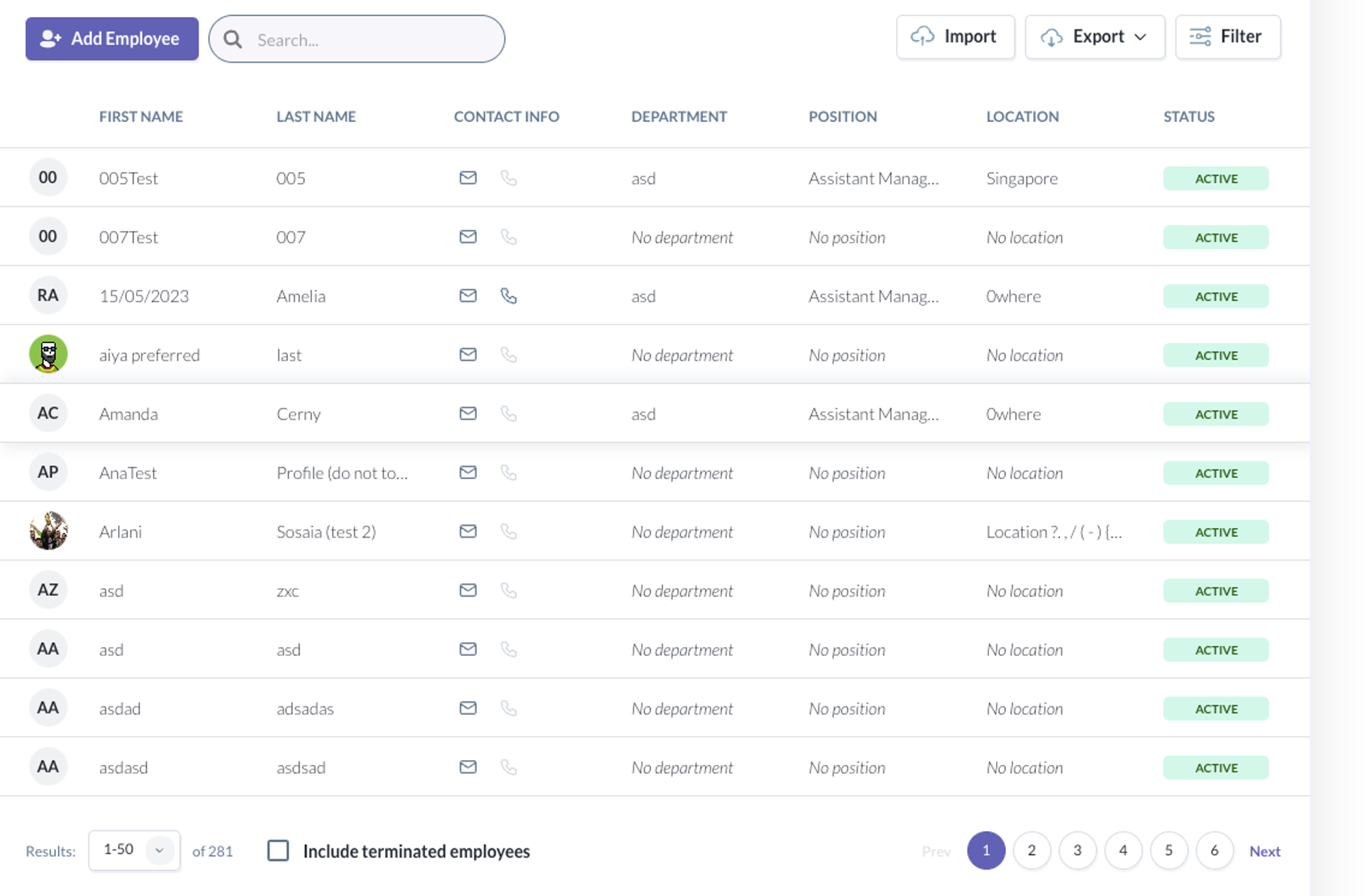
The following is filter options for the Search API:
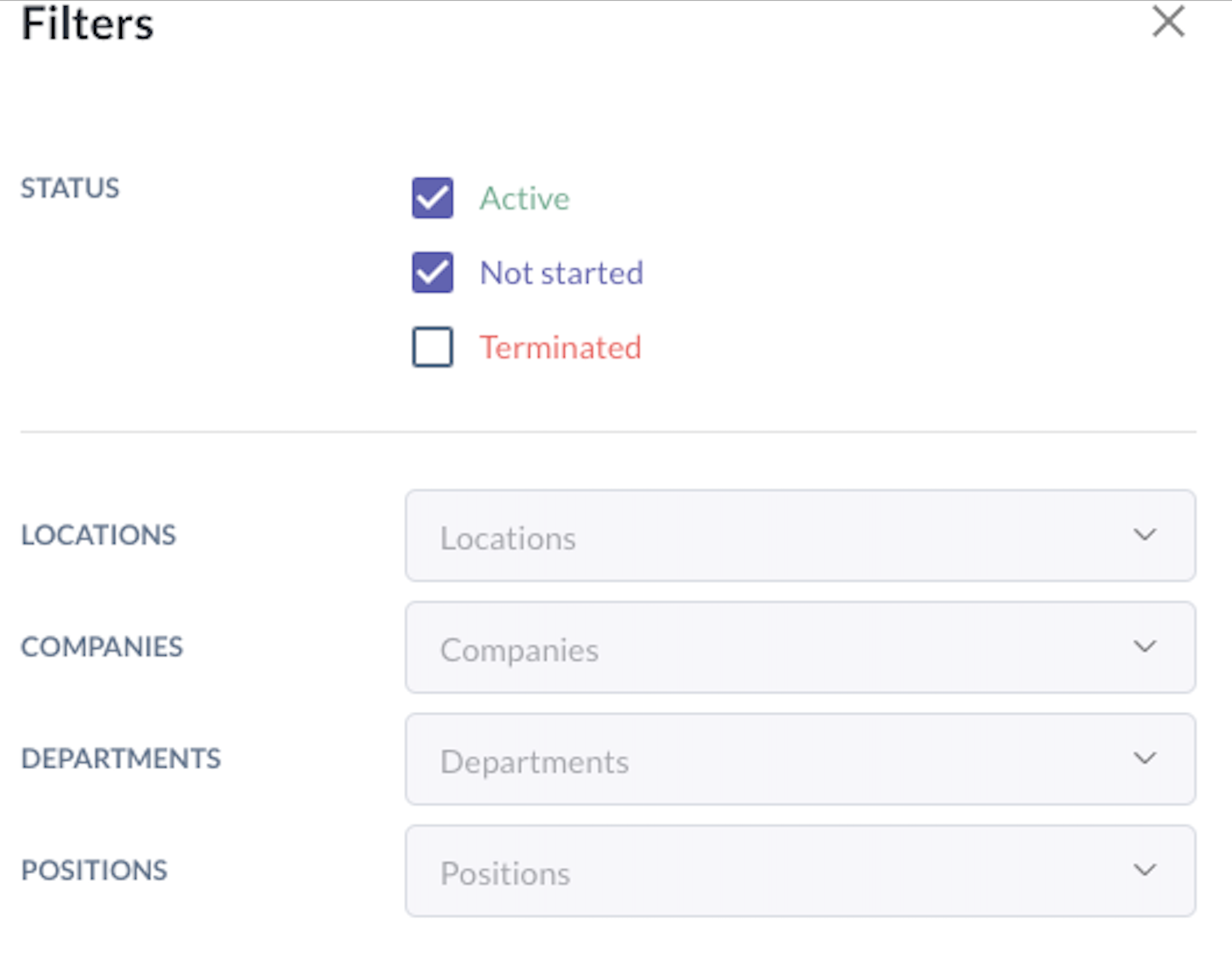
Features:
Following are all functional and non-functional requirements which are allowed in this project.
Functional requirements:
- Only implement the search api.
- The service is containerized .
- The API information is sharable in an OPEN API format
- The API is unit tested
- No external library is used for rate-limiting .
- Authentication is included to make sure data not be leaked in the API.
- The project is implemented with Python/FastAPI.
Non-functional requirements
- You may not use any external dependencies or libraries (only standard library is allowed)
- You may use external testing libraries if you choose to write tests
- The application should execute correctly in a Linux (or UNIX-like) environment
Assumption
We have a list of assumptions:
- User is from an Organization.
- User has an Access-Token to authenticate when request to private api endpoints.
- Organization want to customize a list of columns to display.
- User from an organization can not search any employee of another organization.
As initialized configuration, we have 3 users as following:
| Username | Organization | Access-Token | Display Columns | |
|---|---|---|---|---|
| User A | user_a |
org-a |
token_a |
contact_info department location position |
| User B | user_b |
org-b |
token_b |
department location position |
| User C | user_c |
org-c |
token_c |
position |
Requirements
docker 24.0.6+
docker-compose 3.7+
Test
$ docker build -t test-search-engine -f Dockerfile.test .
$ docker run --rm test-search-engine
Installation
Run it
$ docker-compose up --build -d
Initialize data
Run migration:
$ docker exec app_1 /bin/sh -c ./migrate.sh
Generate data:
$ export DB_URL=postgresql://username:password@app_db/dev_db
$ docker exec -i app_db_1 psql -d $DB_URL < generate_data.sql
Check it
Open your browser at http://127.0.0.1:8000.
You will see the JSON response as:
{"Hello":"World"}
On the other hand, you can test search employee feature as following:
$ curl -X 'GET' \
'http://localhost:8000/search?status=active&status=terminated&limit=10' \
-H 'accept: application/json' \
-H 'Access-Token: token_a'
You will see the JSON response as:
{
"limit": 10,
"has_next_page": true,
"has_previous_page": false,
"employees": [
{
"id": 5,
"first_name": "first_name-45c48",
"last_name": "last_name-cfcd2",
"contact_info": "contact_info-c9f0f",
"organization": "org-a",
"department": "department-6",
"position": "position-71",
"location": "location-09",
"status": "active"
}
...
]
}
You can check with 3 access-tokens which are belong to 3 users respectively: token_a, token_b, token_c
Interactive API docs
Now go to http://127.0.0.1:8000/docs.
You will see the automatic interactive API documentation:
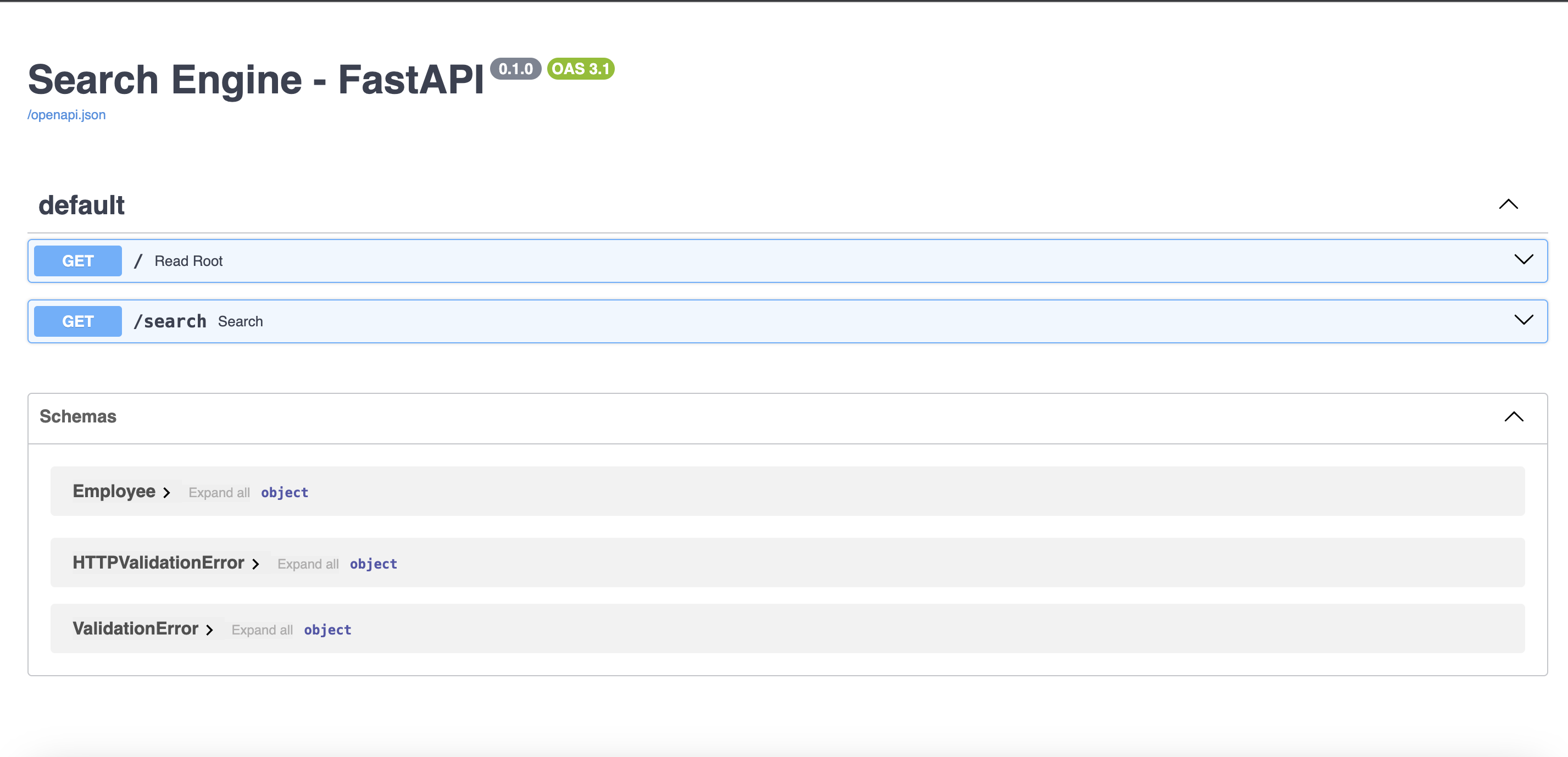
Sharable OpenAPI JSON file
Open your browser at http://127.0.0.1:8000/openapi.json.
You will see OpenAPI json format file: